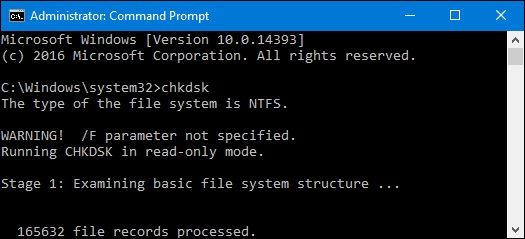Before a hard drive fails entirely, it gives us certain signs that we should not ignore. Here are some of the major symptoms of hard drive problems that we should take seriously.
A lot of times, users complain of a peculiar clicking sound made by the hard drive's head. It usually happens when there is an inconsistent power supply for the disk or physical damage on one of the plates.
When users try to access the disk or a partition, they often get the access denied prompt. This means that the system can't locate the hard disk or a particular partition in it. A loose connection or corrupt storage can trigger this event.
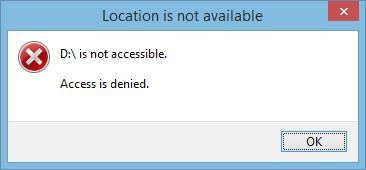
If the computer or the hard drive crashes repeatedly, then consider it as one of the vital symptoms of a bad hard drive. The disk can stop working out of the blue anytime.
There are times when the data stored in the disk is lost or inaccessible. This is both, a hard drive problem as well as a symptom for further issues.
While booting the system, you might get a recovery screen stating that the system can't load/locate certain files. This is directly related to a hard drive malfunction.
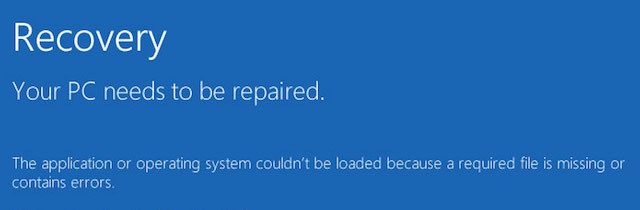
This is again one of the common hard disk failure symptoms as it occurs when the system can't locate the entire OS or some crucial files. It means the system has aborted an operation, retried, and failed.
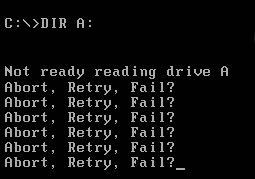
Sometimes, the hard disk can have a bad sector or two. In this case, your computer will inform you the same by displaying a similar warning message. This can be major hard drive problems symptoms that you should not ignore.
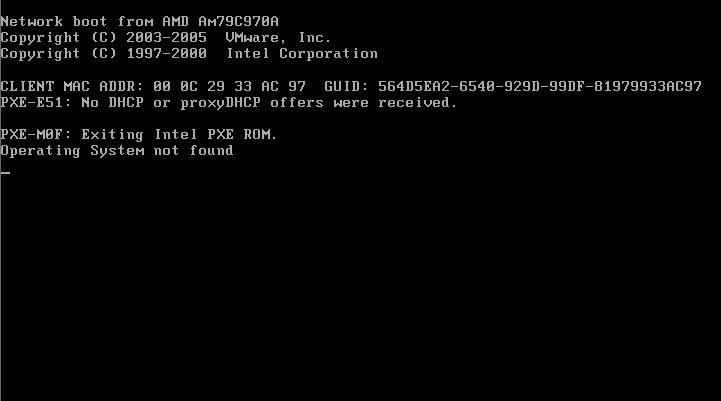
There are different hard drive problems that users can encounter, resulting in its malfunction in numerous ways. Let's uncover some of these common hard drive issues here.
Chances are that while turning on your system, you might get the "Hard Drive Not Found" error on the screen. This makes your system standstill as it will not respond to most of the usual commands. The hard disk problem occurs when the internal cable connecting it has been damaged or is loose. Water or physical damage can also lead to this problem. A logical partition can also be lost or corrupted, in this case.
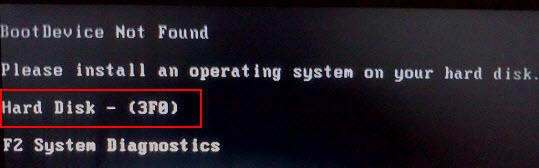
As the name suggests, this error depicts that either the entire disk or a volume has been corrupted. When the problem occurs, users get an error like this with a hexadecimal code. The problem can happen with the internal as well as the external hard drive. A bad sector on your hard drive or an unexpected shutdown is the two primary causes of this hard disk problem. If it is an external drive, then an unsupported file system or driver can also be a reason for this.
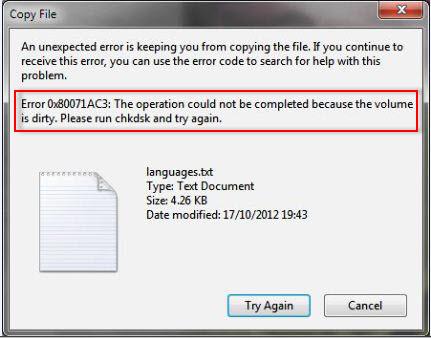
Since the internal hard drive also stores the firmware and the operating system, its failure can also result in the booting of your system. There are all kinds of prompts that users get in this case when the system can't boot. It happens when there is a change in the BIOS settings or the essential system files have been lost. The partition where the operating system has been installed can also get corrupt, resulting in this computer problem.
As much as you try to avoid it, chances are that your hard disk can get corrupt unexpectedly. The error mostly occurs in HP systems, but even PCs from other manufacturers can also undergo the same. A malware attack on the system, a corrupted sector, or a bad program can be a major trigger for this. Also, if your system is trying to access any file that no longer exists, it can lead to this error.

This is categorized as a major hard disk error as it depicts that the disk has failed to load the booting or system files. You might have to run a thorough diagnostic to fix this. If not, then you can consider resetting the system. The hard drive error mostly occurs due to a corrupted sector or a firmware related issue. You might have accidentally deleted a crucial system file as well, leading to the inaccessibility of certain OS components.
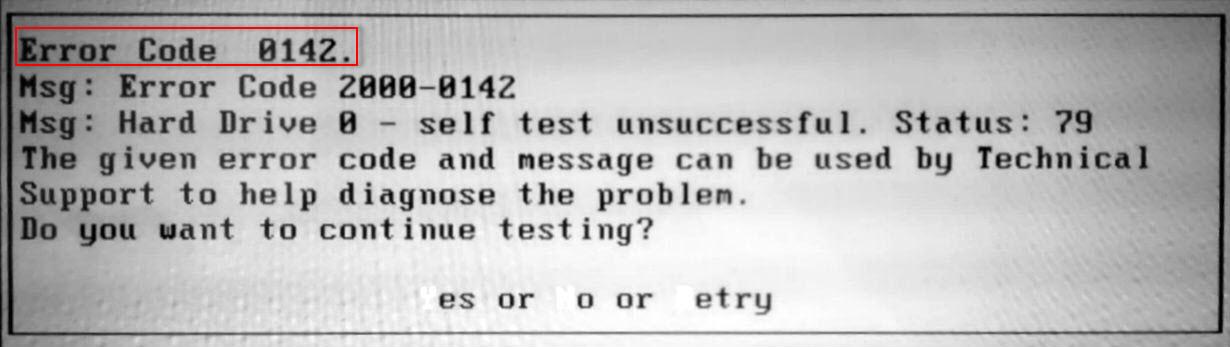
The hard drive is capable of storing a large amount of data which can be accessed at any time. However, sometimes you risk losing the important data contained in them because of failure or corruption of the hard disk. If an entire drive or a partition/sector has been corrupted, then it will automatically delete your saved files. There can be numerous reasons for causing data loss on your system. Corrupt storage, a faulty program, bad sector, malware attack, or any other disk-related issue can trigger it. You can also accidentally format or delete your data as well. While there are hardly any native solutions for this, you can try a dedicated third-party data recovery tool.
Corruption of system files usually occurs when the system shuts down suddenly, making it impossible for you to access your hard drive and thus your system. Some of the reasons for the corruption of the system files include power surges, use of malicious programs, accidental closure of a running program, and improper shutting down of the PC.
If you are trying to connect an external hard drive to your system, then you might get this error message. Subsequently, it won't let you access the data that is stored in your connected disk. An incompatible file system on the hard drive or physical damage can trigger this. If the disk is damaged, then it can also display the hard drive error.
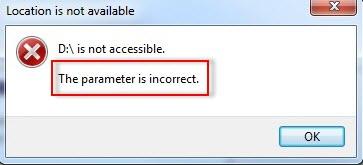
This is a fatal error that users get while working on an internal or external hard drive. While it is mostly linked to a hardware issue related to a device, sometimes even a logical error can also trigger this situation. If you are trying to access or copy a file that is no longer available, then you will get a hard disk error like this. Apart from a loose connection, a corrupt configuration, or incompatible driver can also be a trigger.
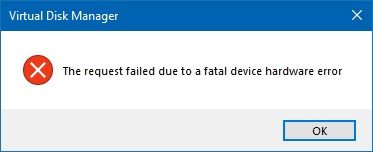
This is certainly one of the most common hard drive problems that users face. If you have accumulated a lot of data on your disk, then it can run out of space. Not only can it corrupt your hard drive or cause it to malfunction, but it would also make your system run slow. The accumulation of tons of photos, videos, documents, and other unwanted files. You could have installed numerous unwanted applications as well. The frequent partitioning of the disk can also lead to its fragmentation.
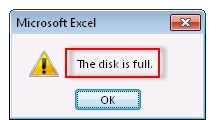
Computer viruses and malware infect the system and corrupt the system files that are stored on the hard drive. These viruses and malicious software usually enter the system from an outside source, for instance, the internet and an external hard drive. These viruses first tend to attack the hard disk and then spread to other computers that are linked through the same network.

We have already discussed some specific hard drive issues and solutions in the previous section. Though, there are times when users are not able to identify what is wrong with their hard drive in the first place. In this case, you can consider the following troubleshooting hard drive suggestions.
If your hard drive has been overheated, then this would most likely solve the problem. Simply shut down your system and let it rest for a few minutes. Turn it on when the system is not heated and the surrounding area is well ventilated.
In case if the hard drive issues are caused by malware or a logical error, then you can just format it to fix this. If your hard drive's icon is not getting displayed on My Computer, then launch the Disk Management tool on it. Select the disk space, right-click, and choose to format it. Confirm your choice and wait for a while as the hard disk would be formatted entirely.
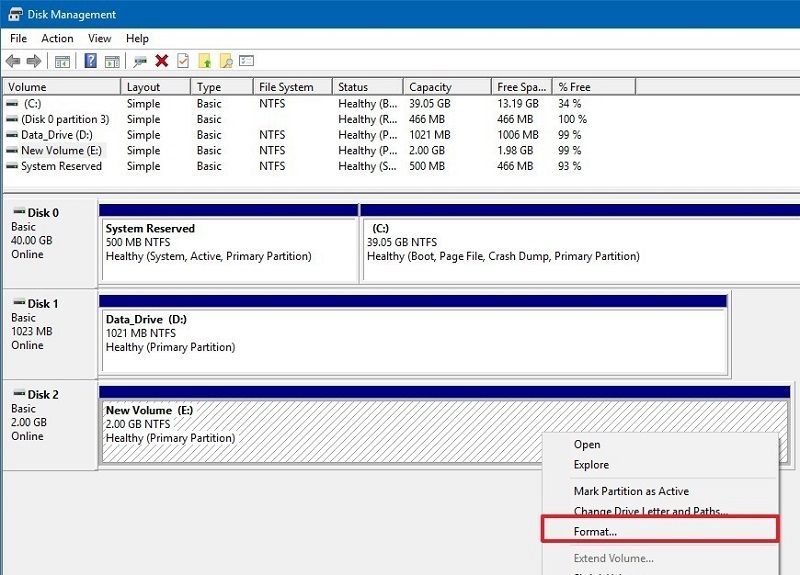
If there is a minor hard disk problem, then you can easily fix it by performing an automated repair. To do this, you can take the assistance of the system's native feature or a third-party tool. For instance, Mac's Disk Utility is an excellent option to repair a hard drive malfunction scenario. Just launch Disk Utility, select your drive, and click on the "First Aid" option to repair it.
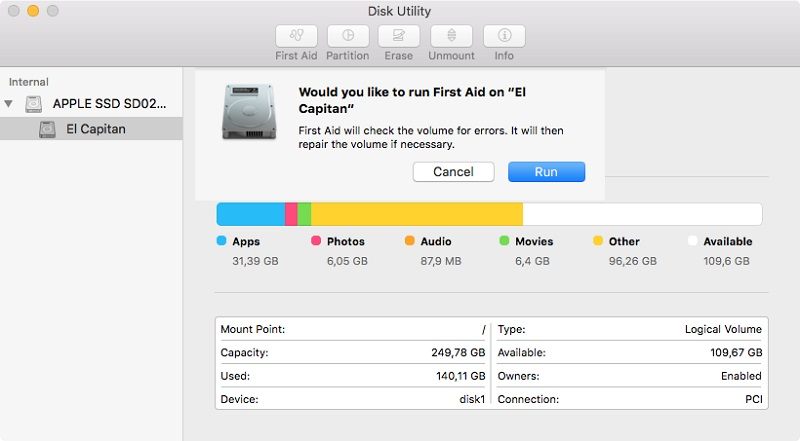
If you are using a DOS-based operating system, then you can just take the assistance of the Check Disk (CHKDSK) command. To do this, just launch Terminal/Command Prompt on your system and type the command "CHKDSK" followed by the drive name you wish to scan. Your system will carefully scan the respective drive and will get rid of minor drive problems.